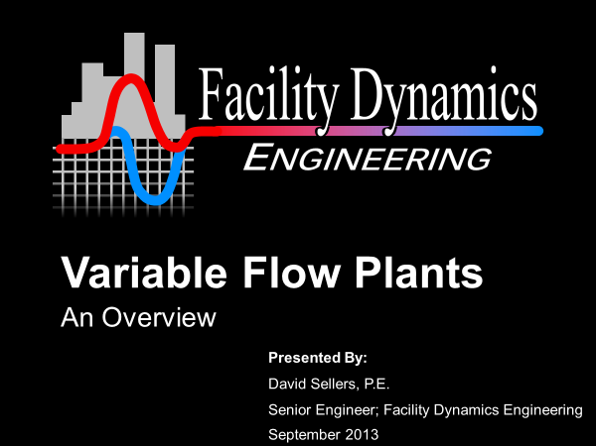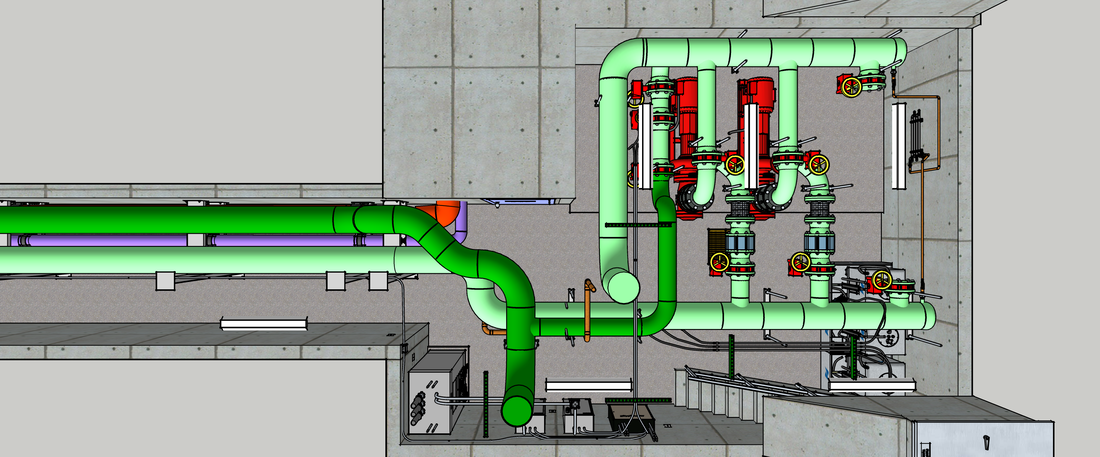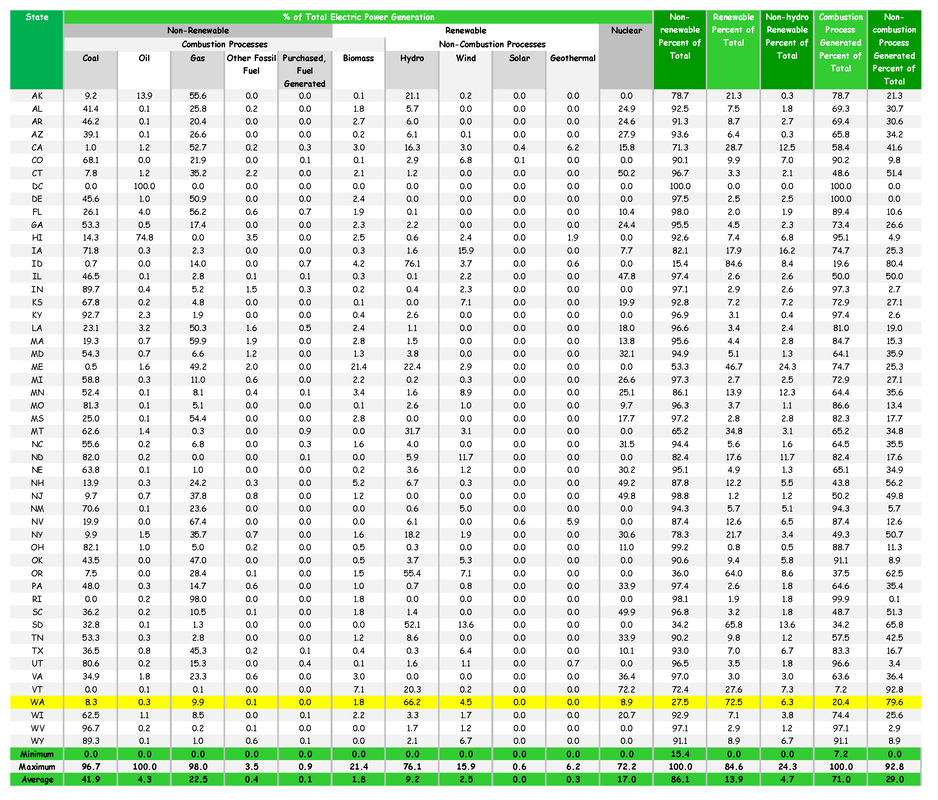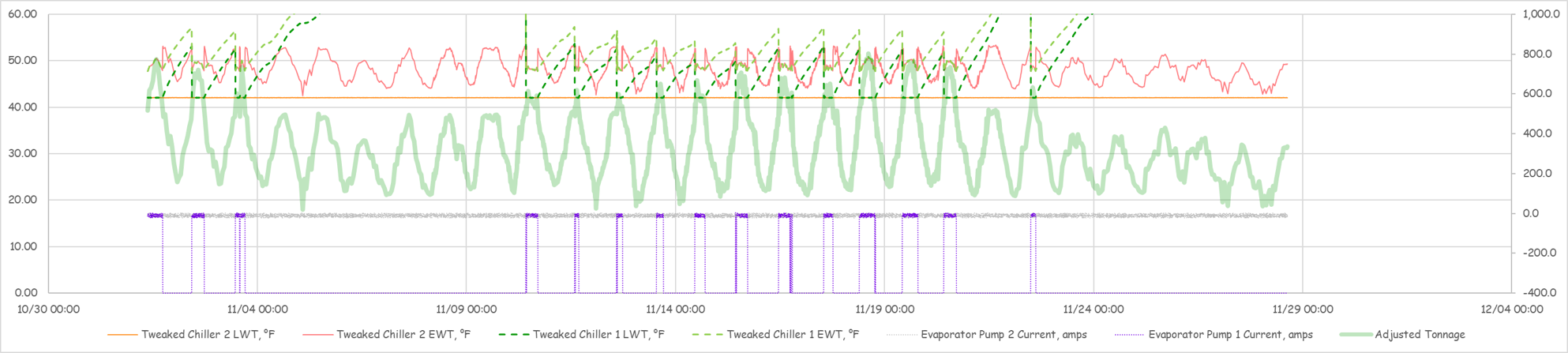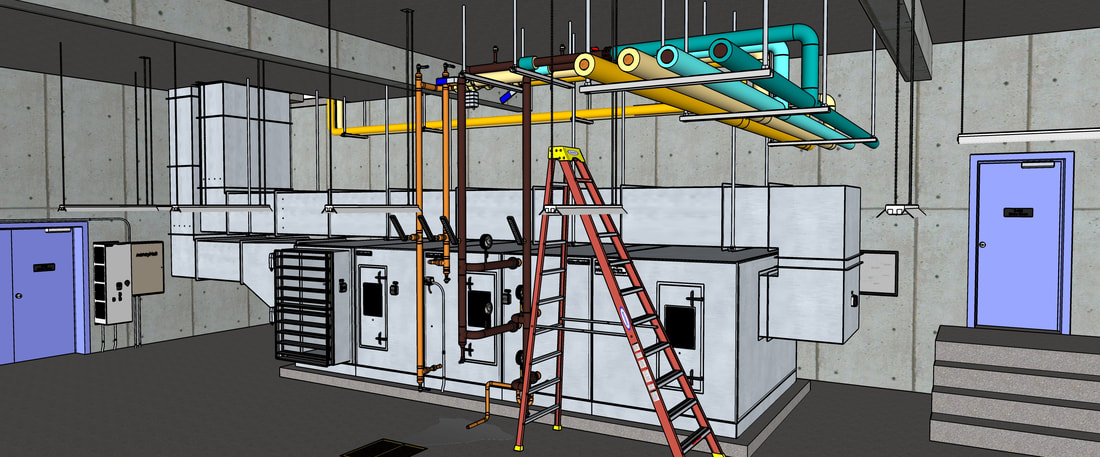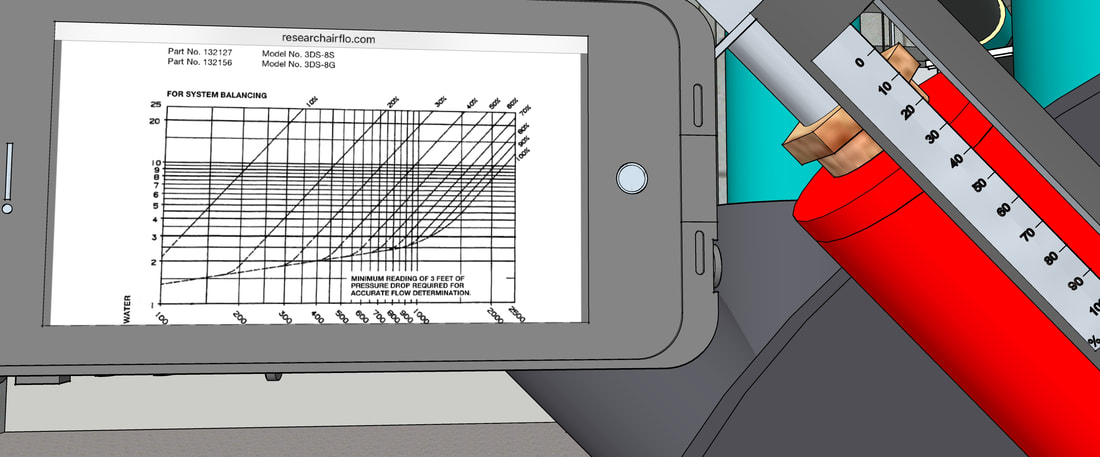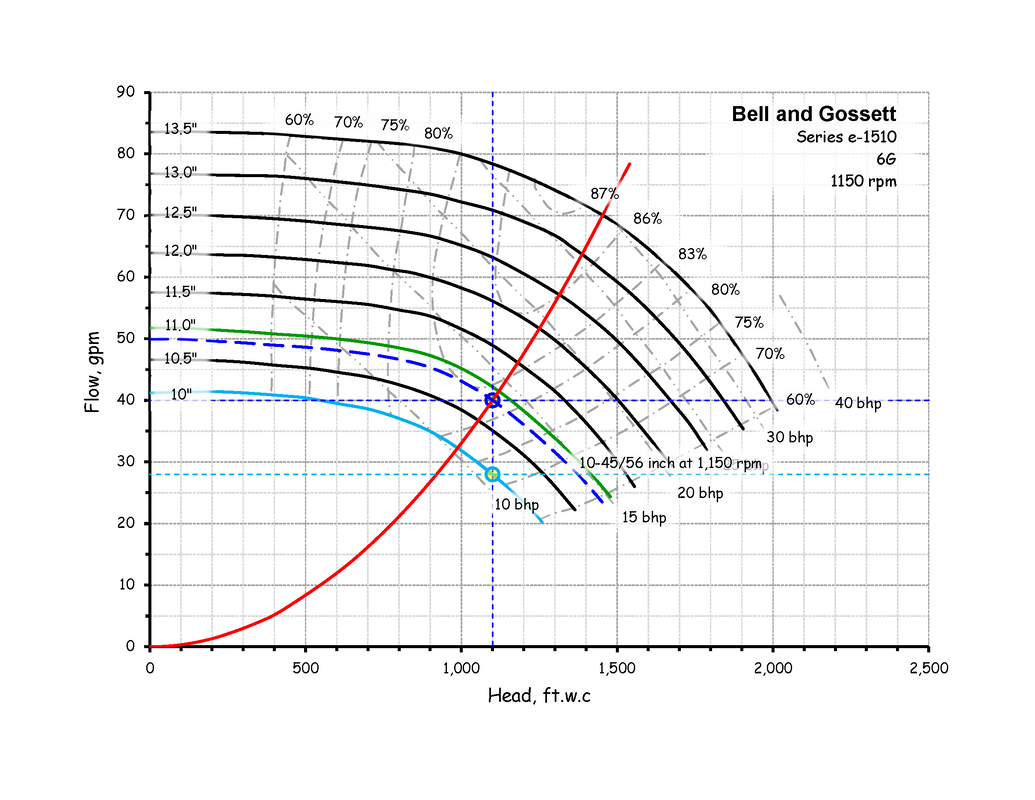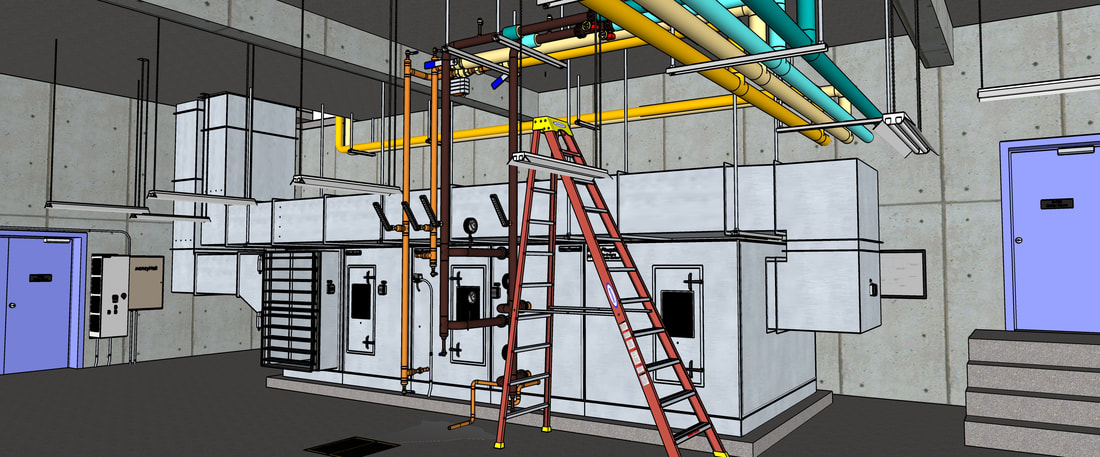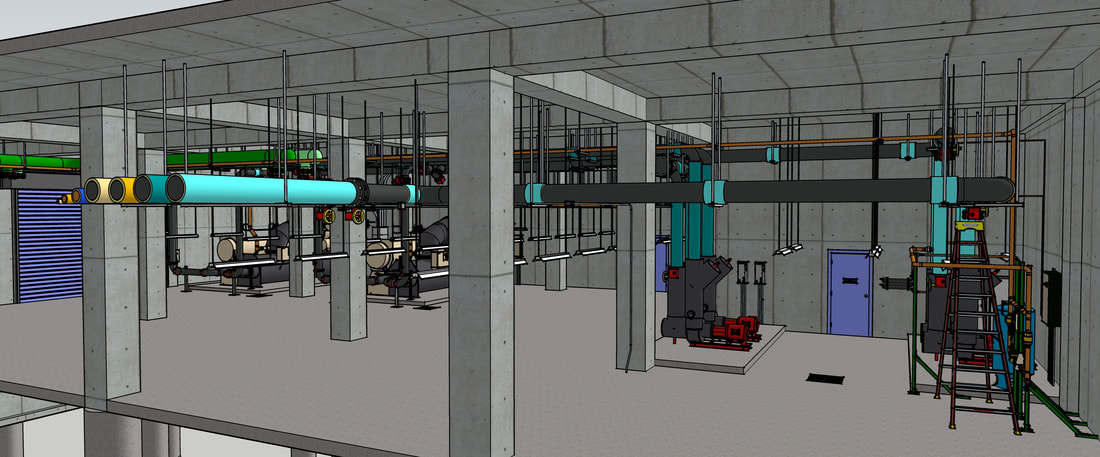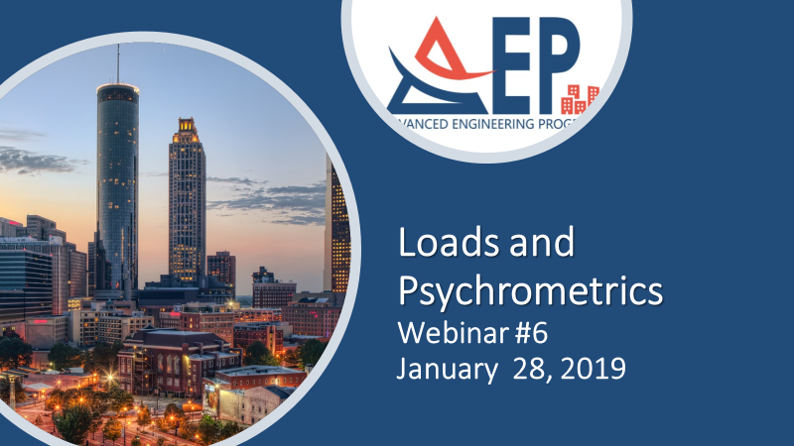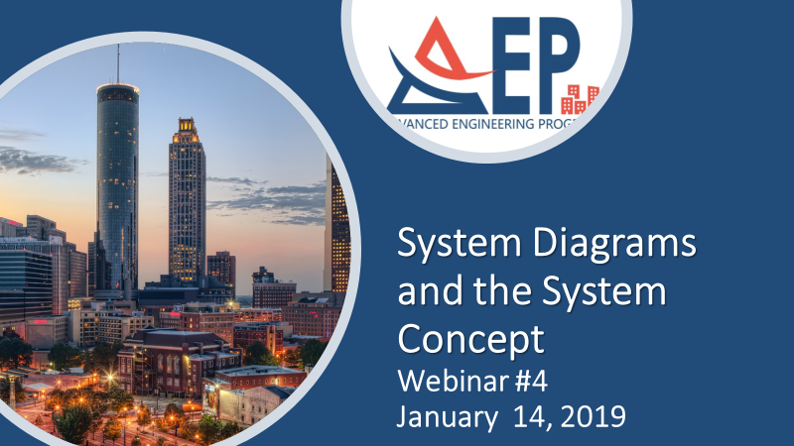Marriott 2018/2019 AEP Class
The following links will let you download the class presentations along with other materials like SketchUp Models, spreadsheets and other supplemental information that we use in class to illustrate a point or for an interactive exercises. I will also post any materials we develop or reference during the class each day after class in a follow-up folder for the day.
For the Webinars, I will typically put the slides for a session up on this page sometime the day before the session or early in the morning of the session.
For the Webinars, I will typically put the slides for a session up on this page sometime the day before the session or early in the morning of the session.