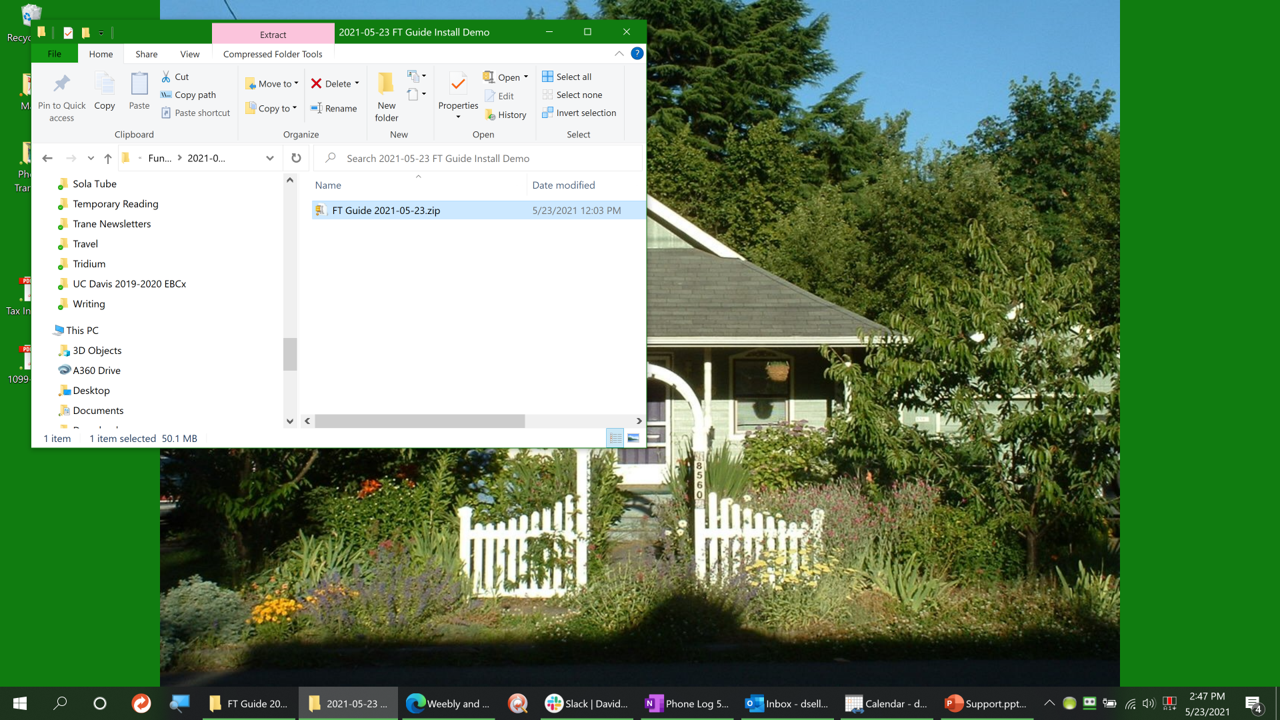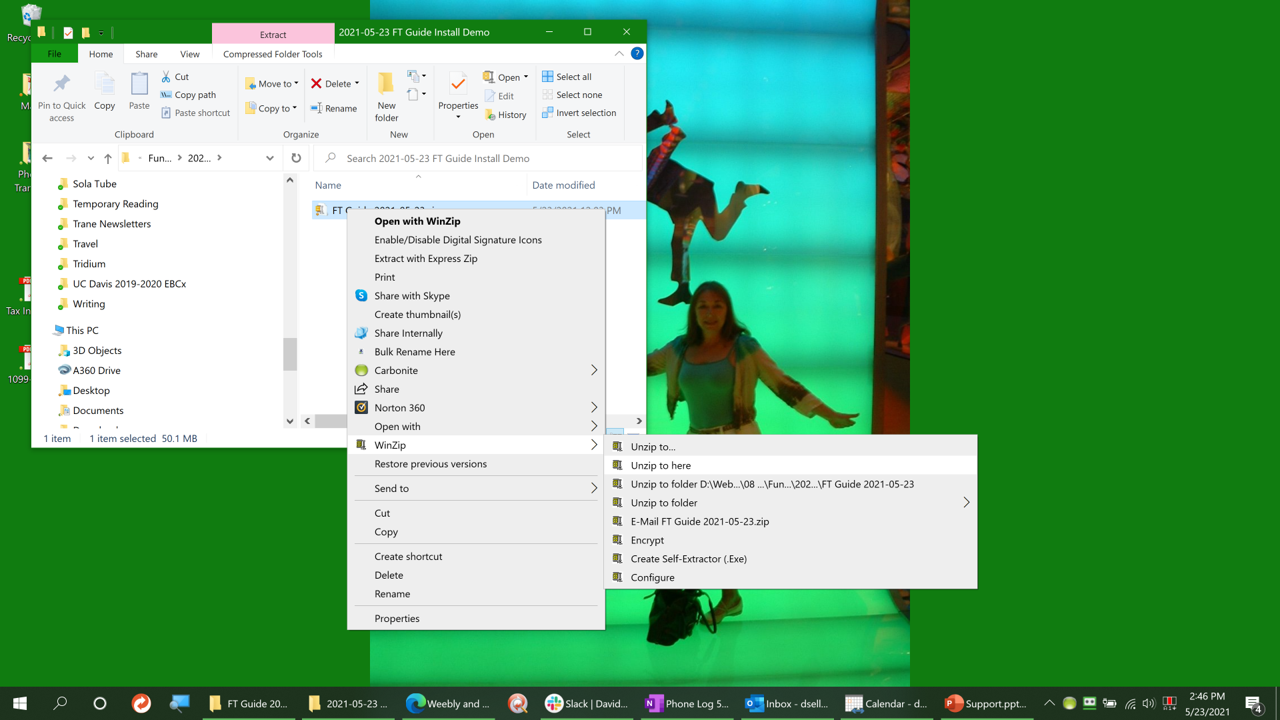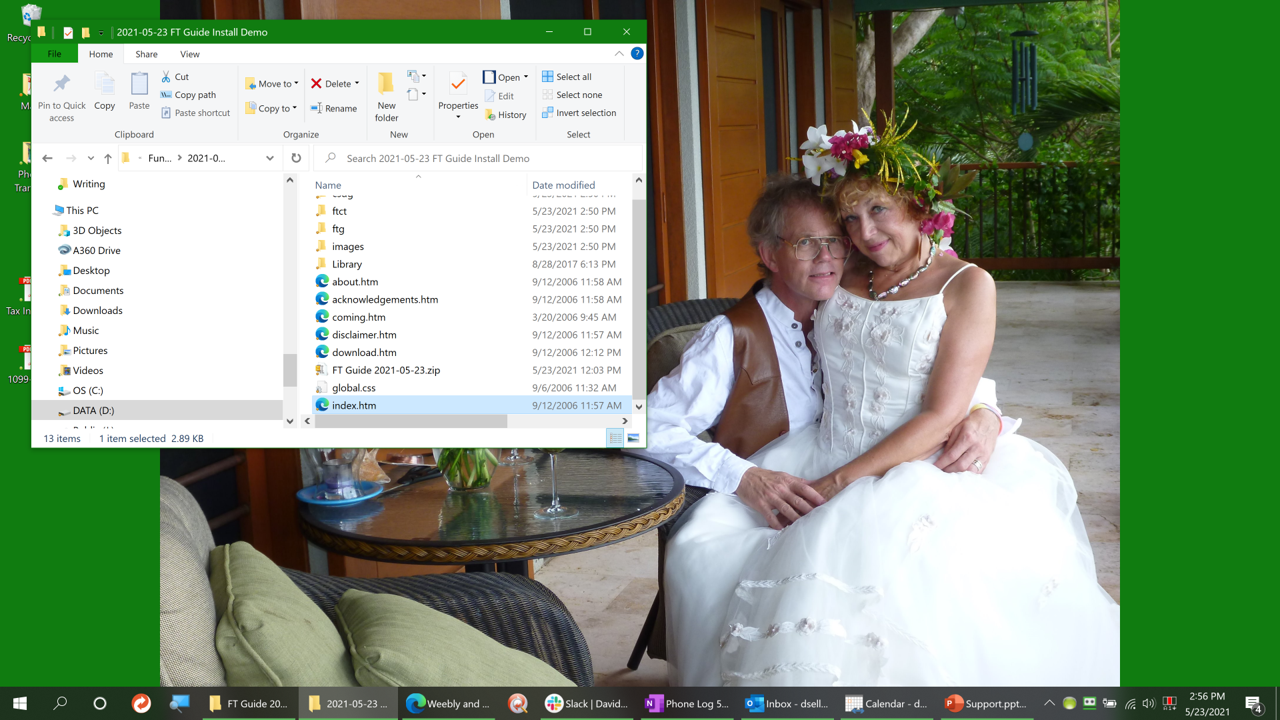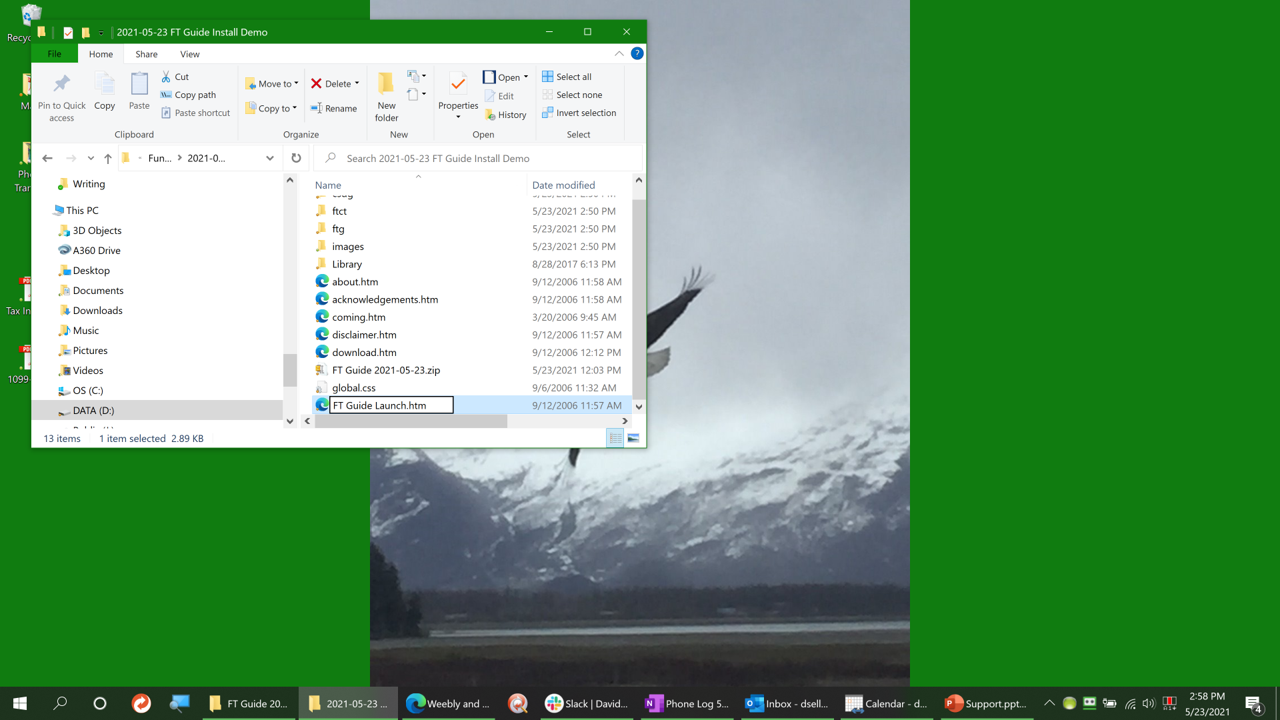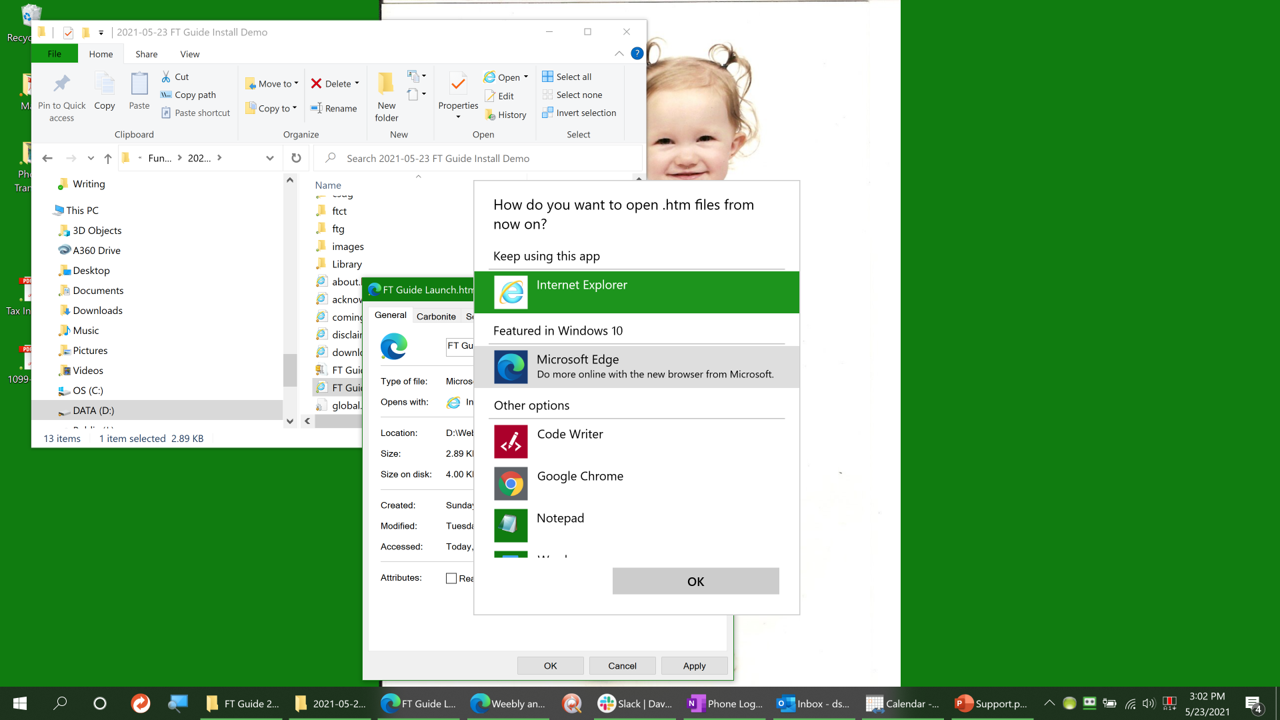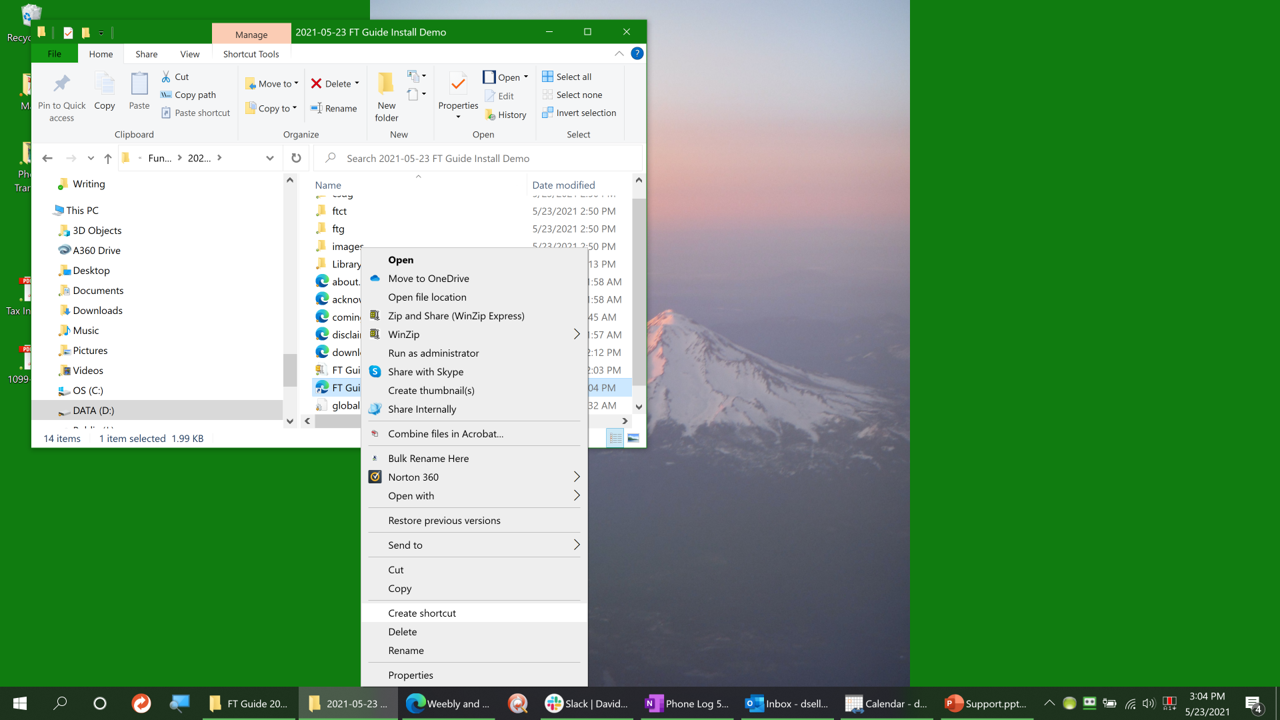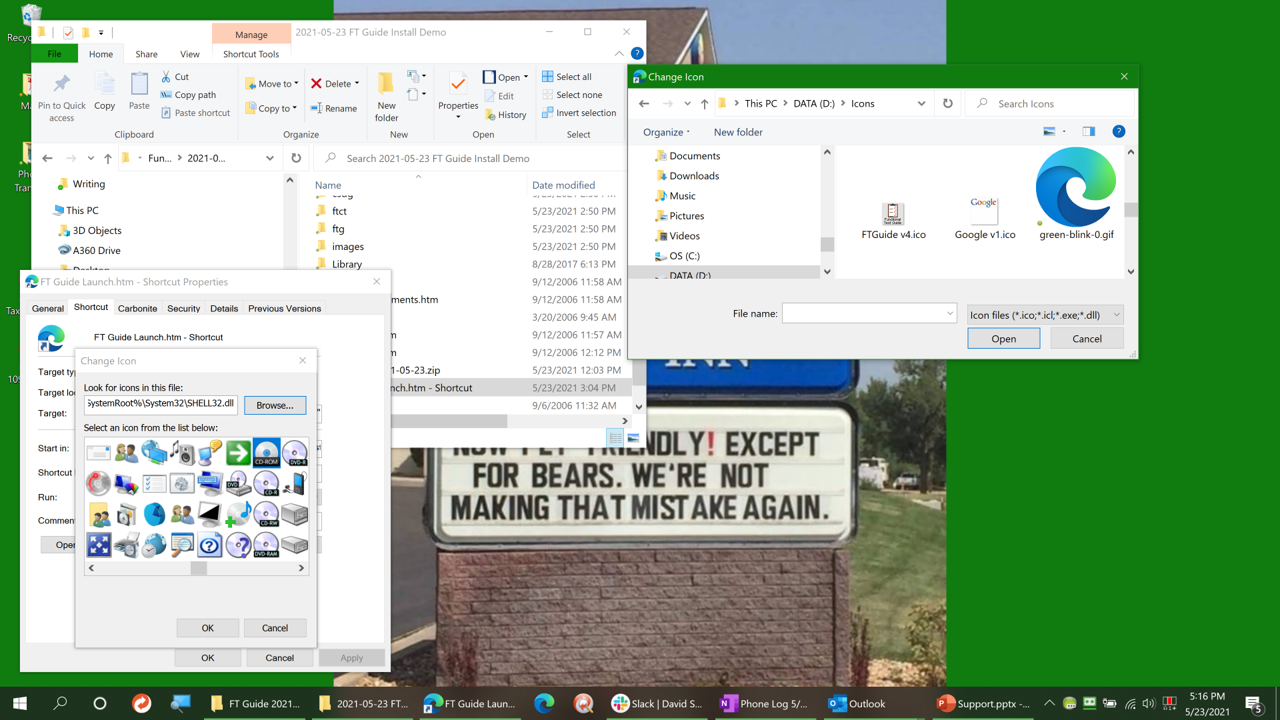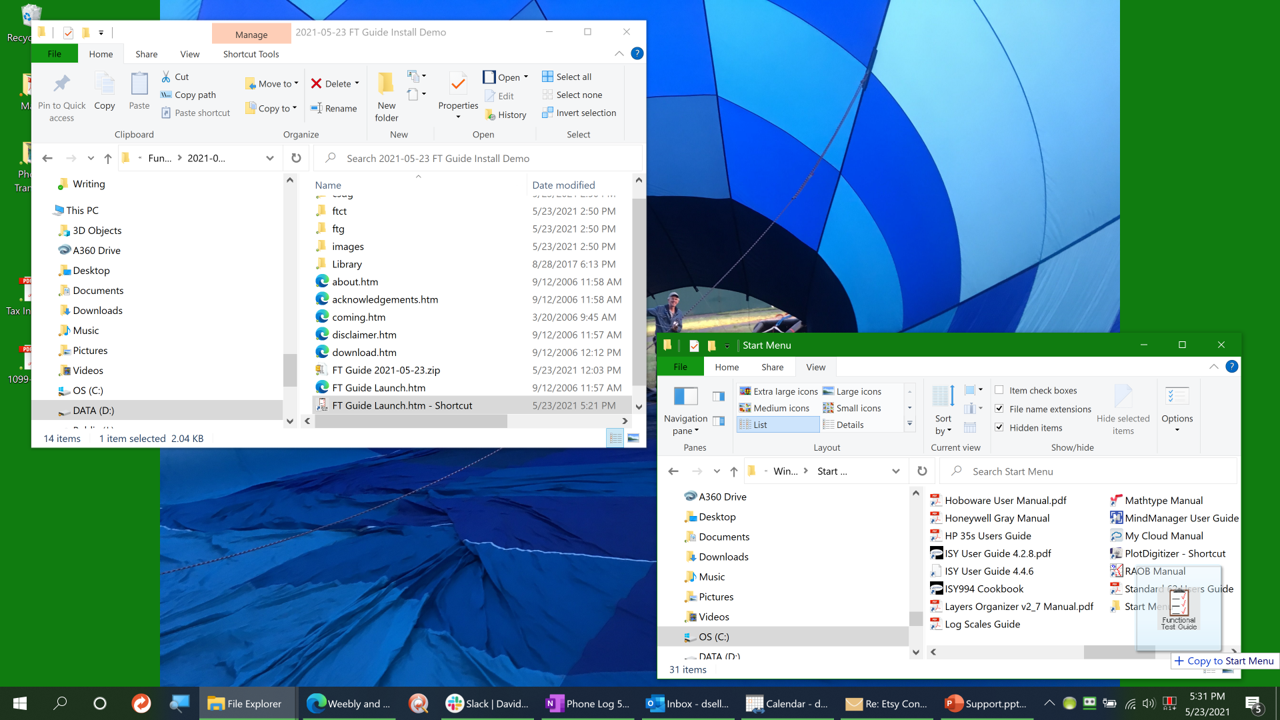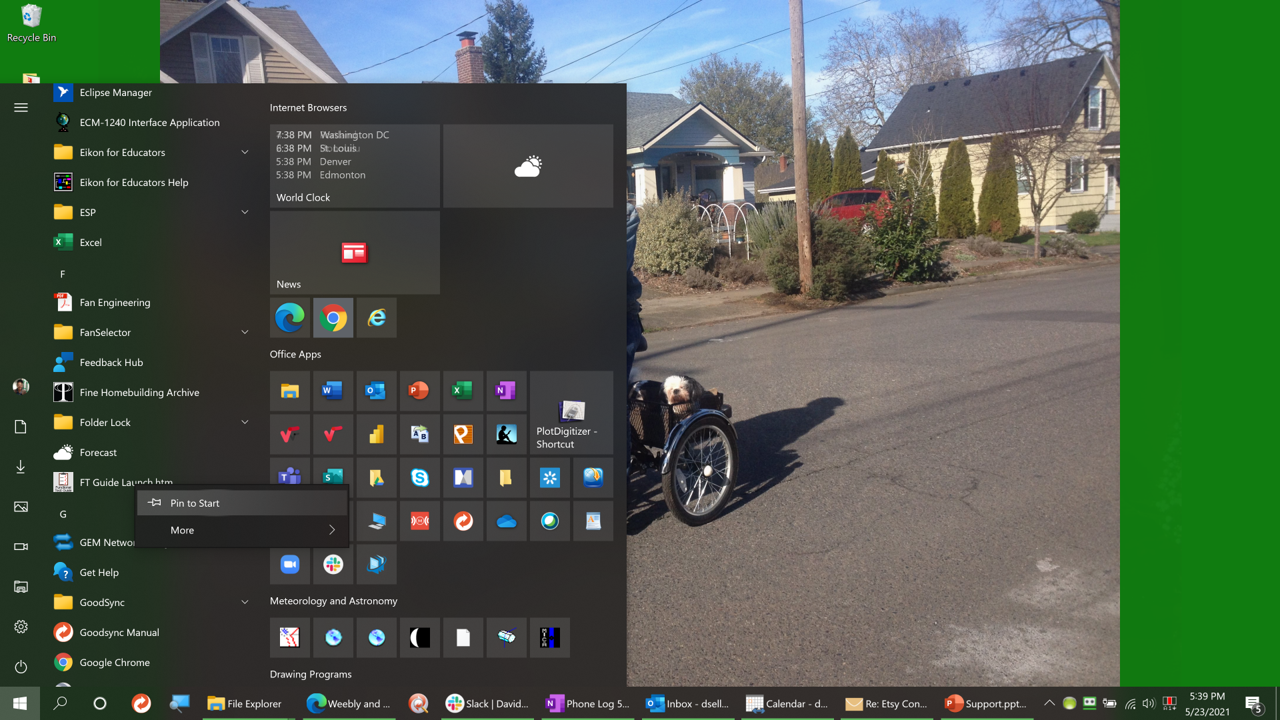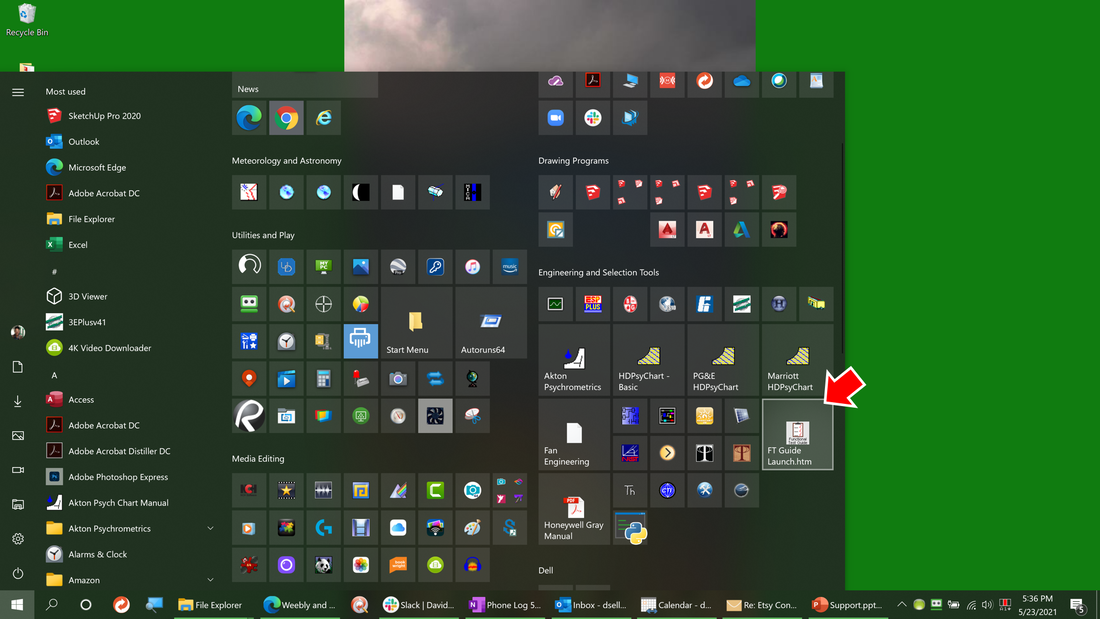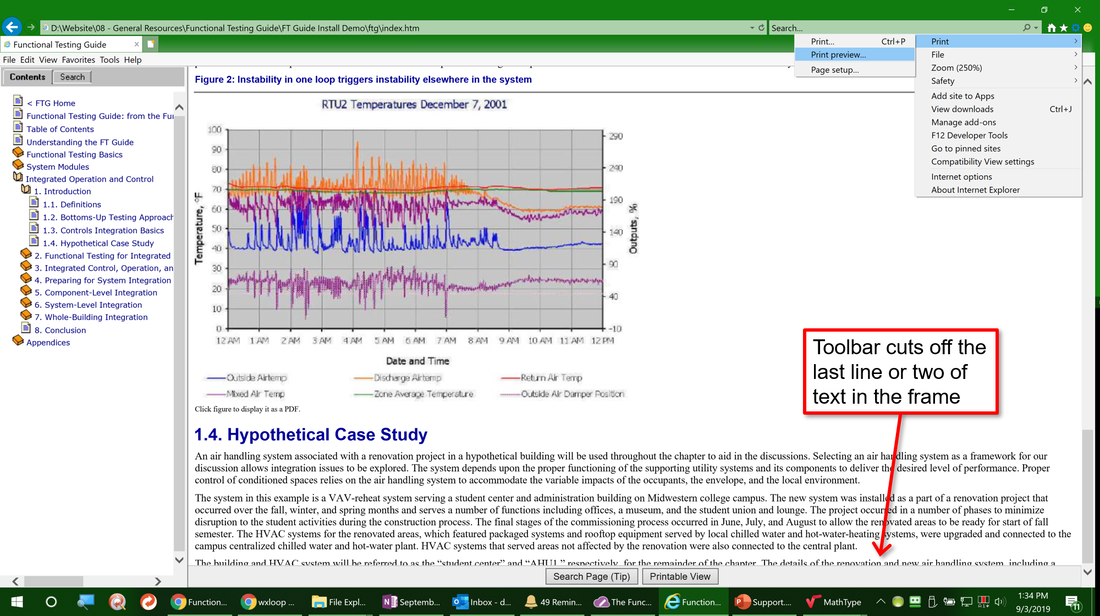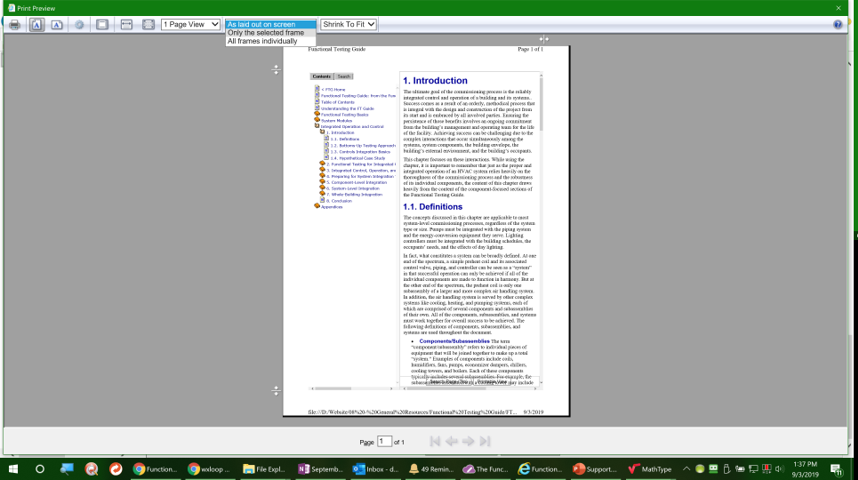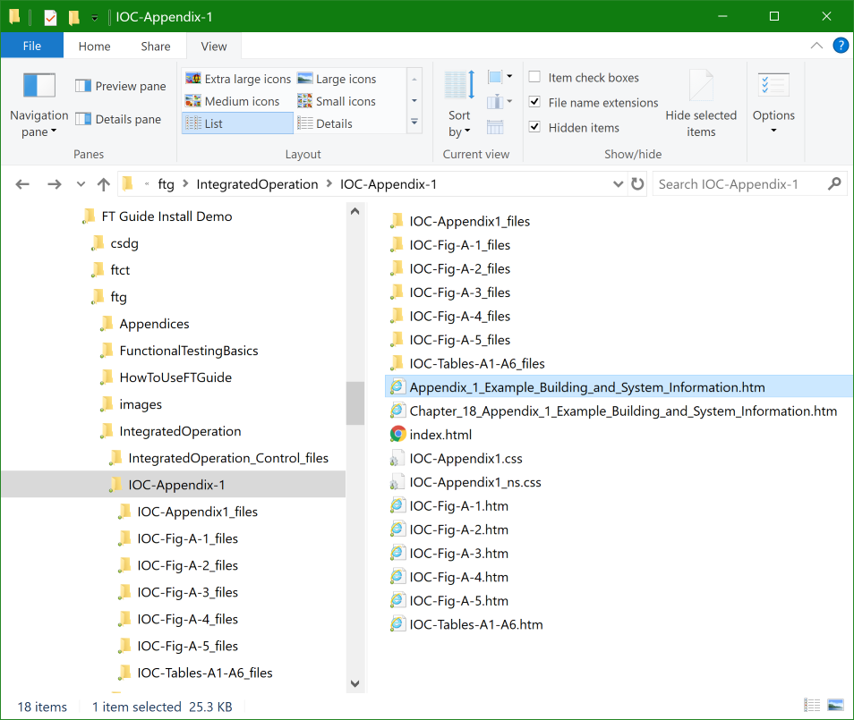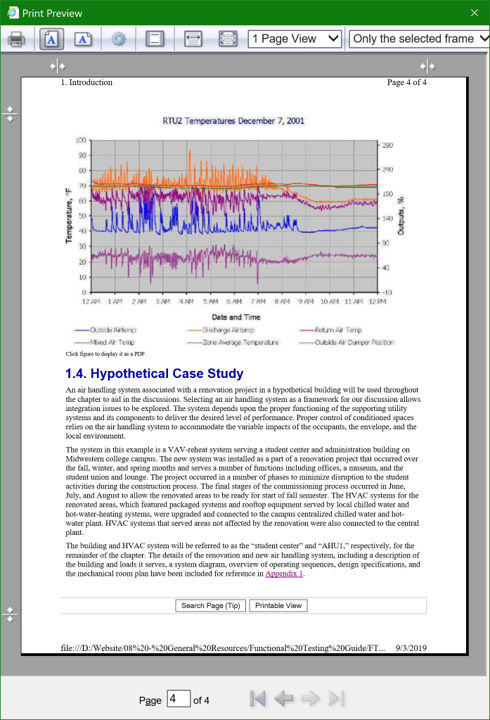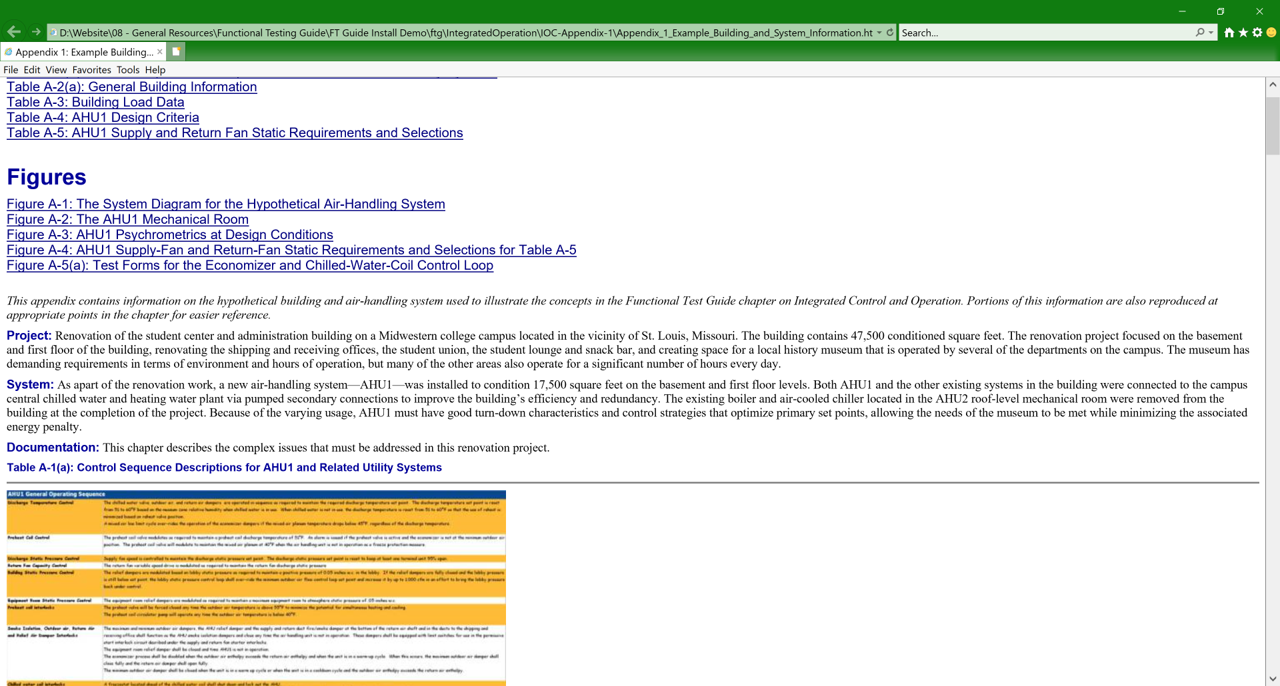Functional Testing and Design Guides
In the 2004 - 2006 time frame Portland Energy Conservation Incorporated (a.k.a. PECI) developed the Functional Testing Guide.
At its heart, the guide was a compilation of functional testing strategies that were donated to the cause by experienced providers and organized by the guide developers. This page provides an overview of that resource as well as access to it and information regarding how to install it and use it on an off-line format on your computer.
At its heart, the guide was a compilation of functional testing strategies that were donated to the cause by experienced providers and organized by the guide developers. This page provides an overview of that resource as well as access to it and information regarding how to install it and use it on an off-line format on your computer.
Functional Testing and Design Guide Overview
One of realizations that evolved as the guide was developed was that the tests were about how to go about testing a given system. But, to be truly successful at functional testing and adapt the tests to the nuances of the various systems that exist out in the real world, the users of the guide would need to understand why a particular test sequence mattered. As a result, the packaged included technical information and test guidance for the systems targeted by the test.
In the first edition of the guide, the test guidance was in the form of a narrative focused air handling systems, starting with the intake and proceeding to the terminal equipment with a chapter focused on each major element of an air handling system (intakes, economizers, preheat processes, etc.). The narrative culminated in a chapter that described the commissioning process for an imaginary facility located in the Midwest in an effort to illustrate how the process applied over the life cycle of the system and how different field issues might evolve and subsequently be addressed by the commissioning process; kind of a nerdy novel with a commissioning focus.
A subsequent edition of the guide expanded the focus to include chillers, boilers, condensers, and pumps, including test guidance documents for each of these topics. It also provided additional organizational resources and section that focused on integrated operation and control, which included test guidance on topics like relative calibration, demand controlled ventilation, system recovery from power failure, etc.
The package includes a number of related resources:
The guide was originally deployed on the PECI website and then on it's own dedicated website, I believe via the California Commissioning Collaborative. Unfortunately, it seems that recently, those sites were shut down and the resource is no longer available to the public.
While the guide was written about 12-15 years ago and thus, is dated in that context, the physics of the building systems it focused on have not changed and thus, the information is still useful, especially to those just entering the industry. A number of people have already contacted me, knowing that I was involved with the development of the guide, to see if there is a way to obtain a copy since they have been using it and would like to continue using it.
The good news is that the answer to that is "yes". If you look closely at the screenshot at the top of the page, which is the opening page of the guide, you will notice there is a "download" link. Originally, if you clicked that link, a zip file would be downloaded to your computer.
If you unzipped the file, it would create a directory on your hard drive that included all of the Functional Testing Guide content. Since the content had been deployed using html (Hypertext Markup Language) so that it could run in a web browser, if you launched the index file associated with the guide, it would open up in your web browser and it would look just like it looked if you were working with it on line.
Since I have a copy of the download file, and since the guide was developed with public benefit money, I have posted that file, along with some instructions about how to install it and use it on this page of our website to make it available to those who are still using or would like to use this resource. I guess it is possible that someone could tell me to cease and desist with this, but I figure I can cross that bridge when and if I come to it.
In the first edition of the guide, the test guidance was in the form of a narrative focused air handling systems, starting with the intake and proceeding to the terminal equipment with a chapter focused on each major element of an air handling system (intakes, economizers, preheat processes, etc.). The narrative culminated in a chapter that described the commissioning process for an imaginary facility located in the Midwest in an effort to illustrate how the process applied over the life cycle of the system and how different field issues might evolve and subsequently be addressed by the commissioning process; kind of a nerdy novel with a commissioning focus.
A subsequent edition of the guide expanded the focus to include chillers, boilers, condensers, and pumps, including test guidance documents for each of these topics. It also provided additional organizational resources and section that focused on integrated operation and control, which included test guidance on topics like relative calibration, demand controlled ventilation, system recovery from power failure, etc.
The package includes a number of related resources:
- A checklist tool, that provides guidance regarding key commissioning test requirements, preparations, and cautions for different building system elements. There are links from the checklist into the content of the Functional Testing Guide to provide more detailed information regarding why a particular requirement mattered.
- A test directory that provided a link to each of the tests or test guidance documents included in the functional testing guide.
- A supplemental resource called the control design guide that provides focused information on the control system design process, the selection and installation of control and monitoring points, recommended point lists for different HVAC system types, and a point list tool.
The guide was originally deployed on the PECI website and then on it's own dedicated website, I believe via the California Commissioning Collaborative. Unfortunately, it seems that recently, those sites were shut down and the resource is no longer available to the public.
While the guide was written about 12-15 years ago and thus, is dated in that context, the physics of the building systems it focused on have not changed and thus, the information is still useful, especially to those just entering the industry. A number of people have already contacted me, knowing that I was involved with the development of the guide, to see if there is a way to obtain a copy since they have been using it and would like to continue using it.
The good news is that the answer to that is "yes". If you look closely at the screenshot at the top of the page, which is the opening page of the guide, you will notice there is a "download" link. Originally, if you clicked that link, a zip file would be downloaded to your computer.
If you unzipped the file, it would create a directory on your hard drive that included all of the Functional Testing Guide content. Since the content had been deployed using html (Hypertext Markup Language) so that it could run in a web browser, if you launched the index file associated with the guide, it would open up in your web browser and it would look just like it looked if you were working with it on line.
Since I have a copy of the download file, and since the guide was developed with public benefit money, I have posted that file, along with some instructions about how to install it and use it on this page of our website to make it available to those who are still using or would like to use this resource. I guess it is possible that someone could tell me to cease and desist with this, but I figure I can cross that bridge when and if I come to it.
Functional Testing and Design Guide Download
|
The zip file to the left is the download file that contains the functional testing guide and related resources.
|
| ||
NOTE THAT THIS IS A NEW VERSION OF THE ZIP FILE THAT WAS ORIGINALLY HERE. IT WAS UPLOADED TO THE SITE ON MAY 23, 2021.
Because (I thought) of the age of the html code in the guide that was included in the original zip file (the pre-May 23, 2021 file), there were some issues associated with running it in current web browsers. I had found that it ran best in Internet Explorer (IE) with Compatibility Mode enabled. I used IE version 11 myself for that purpose.
IE version 11 was included with Windows 10. But recently, Microsoft announced they were going to stop supporting IE and that it would no longer function in Windows after June 15, 2022. As a result, I started exploring ways to keep the Functional Test Guide and related resources functioning. The announcement indicated that Microsoft Edge (Microsoft's new browser) includes a IE compatibility mode that, if enabled, would allow sites that were compatible with IE11 but not more current browsers to function.
Unfortunately, that did not seem to work with the FT Guide code, so I started poking around to find a "Plan B", including discussing the problem with James "Scooter" Ball, one of FDEs senior engineers and also the person who manages our IT and is absolutely brilliant at it. After taking a look at the FT Guide html files, Scooter discovered that the issue was actually some old java script code and not really an IE compatibility issue at all.
About 2 hours after that, I had a couple of new index files in my Inbox (the files the guide uses to launch the different components) along with instructions about where to put them. As a result, the 2021-05-23 version of the FT Guide (the zip file above) now functions in both Edge and Chrome. Left to my own devices, I may have never been able to figure this out, or if I had, it probably would have taken about a century, give or take a decade and my warranty would have probably run out before I got it done. So a big THANK YOU to Scooter.
Bottom line, even if you have already downloaded the previous version of the guide, if you use it, then you may want to download the version above and install it to keep it functional moving forward.
The FT Guide is very dependent on hyperlinks. Please note that I have tested a lot of - but not all of - the various links in Edge and tested fewer of them in Chrome. But ever one that I have tested has worked. But, if you run into a problem let us know and we will try to figure it out.
Because (I thought) of the age of the html code in the guide that was included in the original zip file (the pre-May 23, 2021 file), there were some issues associated with running it in current web browsers. I had found that it ran best in Internet Explorer (IE) with Compatibility Mode enabled. I used IE version 11 myself for that purpose.
IE version 11 was included with Windows 10. But recently, Microsoft announced they were going to stop supporting IE and that it would no longer function in Windows after June 15, 2022. As a result, I started exploring ways to keep the Functional Test Guide and related resources functioning. The announcement indicated that Microsoft Edge (Microsoft's new browser) includes a IE compatibility mode that, if enabled, would allow sites that were compatible with IE11 but not more current browsers to function.
Unfortunately, that did not seem to work with the FT Guide code, so I started poking around to find a "Plan B", including discussing the problem with James "Scooter" Ball, one of FDEs senior engineers and also the person who manages our IT and is absolutely brilliant at it. After taking a look at the FT Guide html files, Scooter discovered that the issue was actually some old java script code and not really an IE compatibility issue at all.
About 2 hours after that, I had a couple of new index files in my Inbox (the files the guide uses to launch the different components) along with instructions about where to put them. As a result, the 2021-05-23 version of the FT Guide (the zip file above) now functions in both Edge and Chrome. Left to my own devices, I may have never been able to figure this out, or if I had, it probably would have taken about a century, give or take a decade and my warranty would have probably run out before I got it done. So a big THANK YOU to Scooter.
Bottom line, even if you have already downloaded the previous version of the guide, if you use it, then you may want to download the version above and install it to keep it functional moving forward.
The FT Guide is very dependent on hyperlinks. Please note that I have tested a lot of - but not all of - the various links in Edge and tested fewer of them in Chrome. But ever one that I have tested has worked. But, if you run into a problem let us know and we will try to figure it out.
Functional Testing and Design Guide Installation
This section shows how I went about installing the FT Guide to run locally on my laptop.
Step 5If your default browser is not Edge or Chrome (the FT Guide may not run in some browsers), you may want to associate the index file with that Edge or Chrome. Do that by highlighting the index.htm file, right clicking and selecting "Properties". Then click the "Change" button next to "Open with" and navigate to the Edge or Chrome application and select it.
|
Step 7You may also want to change the icon associated with the shortcut to something that will make it stand out. Do that by selecting the shortcut, the right clicking and selecting "Properties" then "Change Icon" and then navigating to the location of the icon you want to use. I used IconCool Creator to make a little clip board with a check list icon.
|
Integrated Operation and Control Appendix Issue
|
The Functional Testing Guide includes a chapter titled Integrated Operation and Control. The chapter is a case study of the commissioning process associated with a major renovation project that takes place in a fictitious building in the Midwest. The cased study references building information like equipment specifications, system diagrams, etc. that was included in an appendix called "Appendix 1".
|
|
The only problem is that you can't get to the link to the appendix and may not even realize it exits, because of a bug in the HTML code that causes the bottom line or two of a frame to be hidden by a toolbar, as illustrated in the image to the above. The work around for reading the page is to select "Print preview" from the drop downs, as shown in the image above, and then selecting "Only the selected frame, as shown in the image to the right.
|
|
If you do that, you will be able to read the full page, as illustrated to the right. But now the link to the Appendix, which has become visible, will not work. But fear not; there is a way to get to the appendix information by working with the html files directly. Specifically, if you navigate to the IOC-Appendix 1 folder in the FT Guide directory you created on your computer when you unzipped the download, you will find file named Appendix_1_Example_Building_and_System_Information.htm as illustrated below.
|
If you launch the Appendix_1_Example_Building_and_System_Information.htm file by double clicking on it, then the appendix table of contents and related information will open up in your web browser as shown below. Clicking on any of the images will open an enlarged version to make it more legible